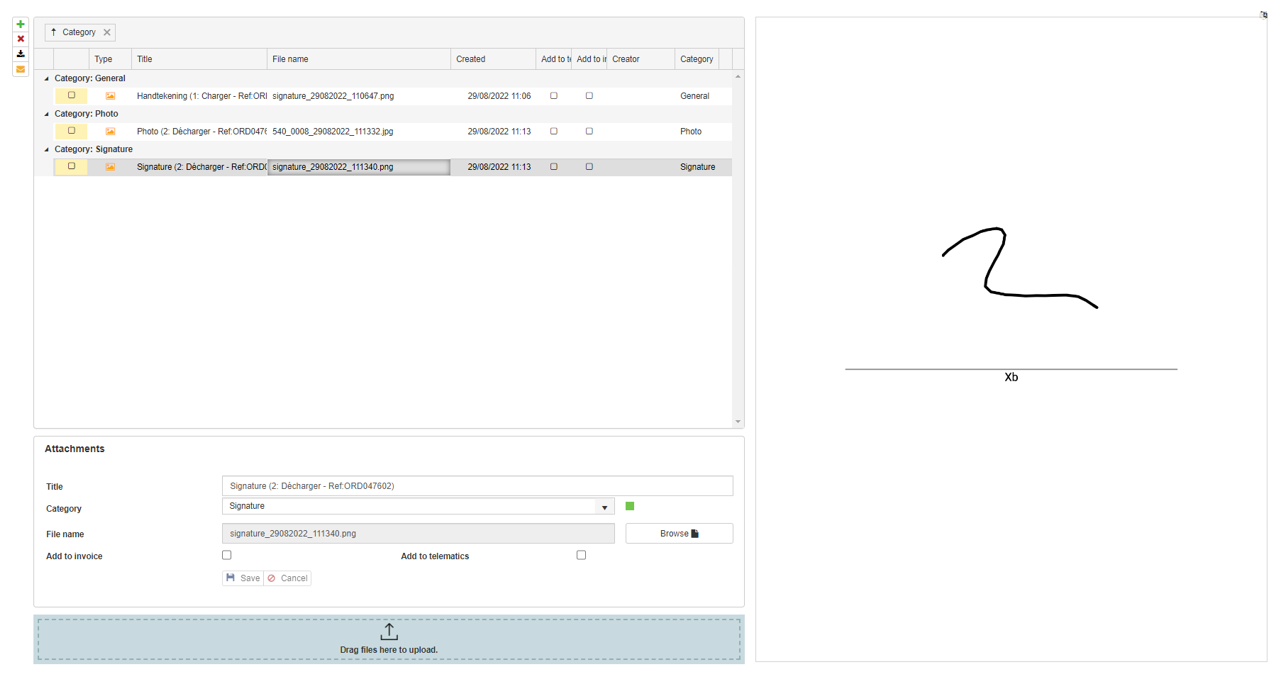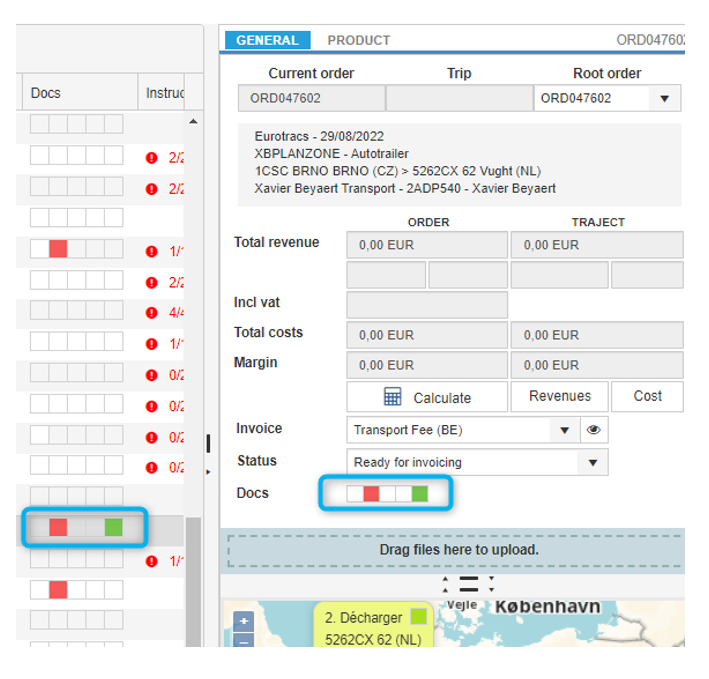Is it a pdf, txt, jpg document or a CMR, signature, …
The number of attachments and types of attachments for a transport order is growing every day. Checking or reviewing these appendices is therefore becoming increasingly important.
In order to better guide the user here, we have adapted the screen for checking the attachments.
Presentation of PDF Documents
Attachments of type PDF are now also shown on the screen in real time.
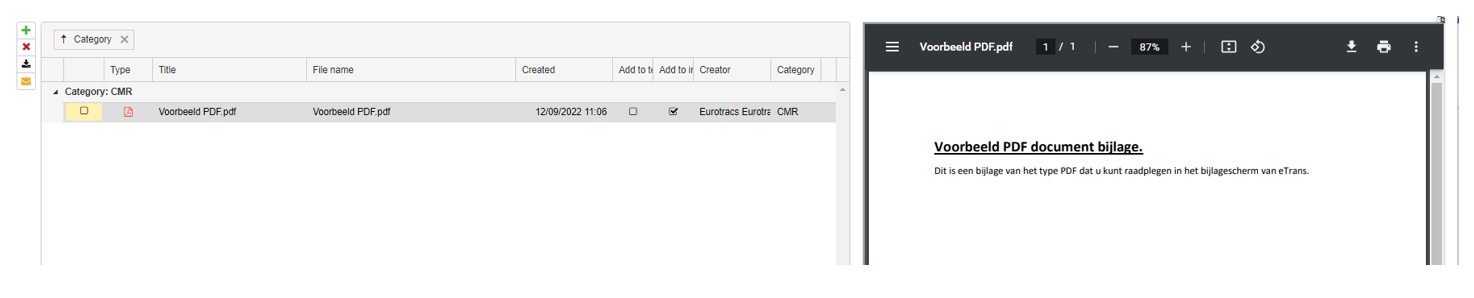 Open the screen from the ‘attachment indicator’.
Open the screen from the ‘attachment indicator’.
For each document category, a square will be colored on an order if attachments of that type have been added to the order. You can now open the attachment screen from all locations where the ‘Attachment indicator’ is used.
- Order details
- Order overview
- Order overview detail pane
- Batch invoicing
Select the right category
If you click on a category in the ‘Attachment indicator’, the attachment window will open and it will automatically select the first file belonging to the indicated category. This allows you to perform the necessary checks even faster and easier.
Use across 2 screens
You can now also open the attachment screen and leave it open on a second monitor. This way you can check the attachments for successive orders without having to open the screen every time.