Extended functionalities
eMobile App is the on-board computer that supports your business processes using the flexibility of mobile devices. We ensure that you remain in control of your company.
“The eMobile App is the on-board computer that supports your business process and not just by sending messages! When you use the flexibility and possibilities of this telematics solution, you keep control over your company”. The App ensures that the business process does not stop in the vehicle or even when the driver is working outside the cabin. It is important for the transport and logistics sector to be able to properly manage both own drivers and subcontractors, without having to make concessions on functionality and quality.
But above all, our App works on a tablet or smartphone without having to make heavy investments, and you only pay when this telematics solution is used. eMobile app, the on-board computer Application is easy to operate and offers the same and more functionalities as the fixed on-board computer that you know today.
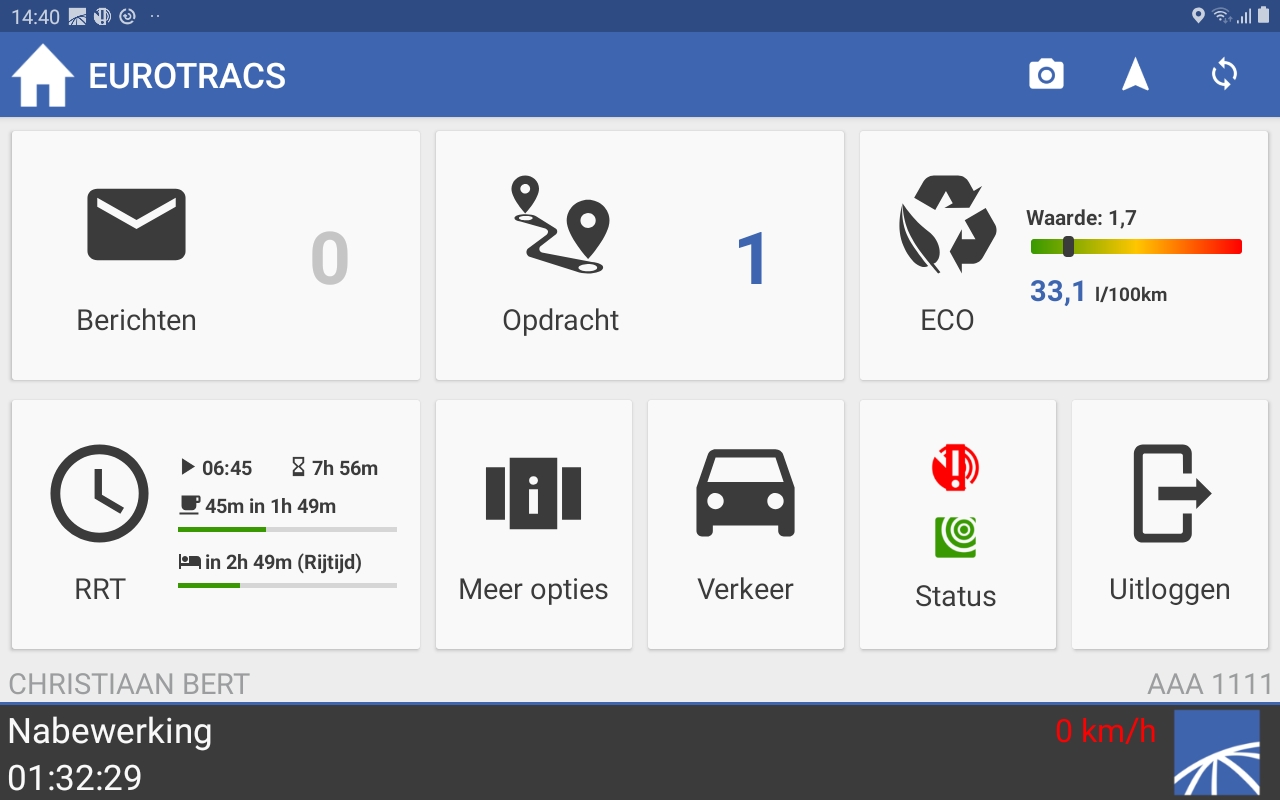
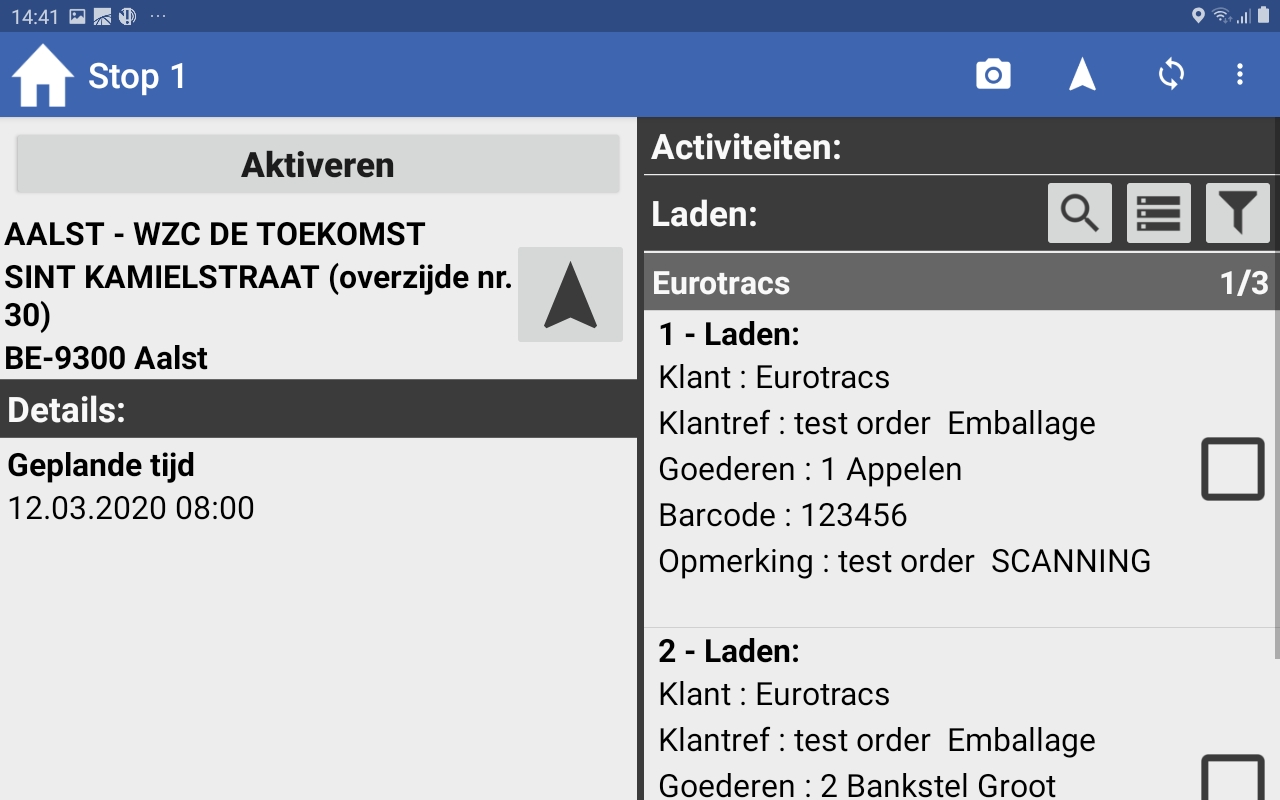
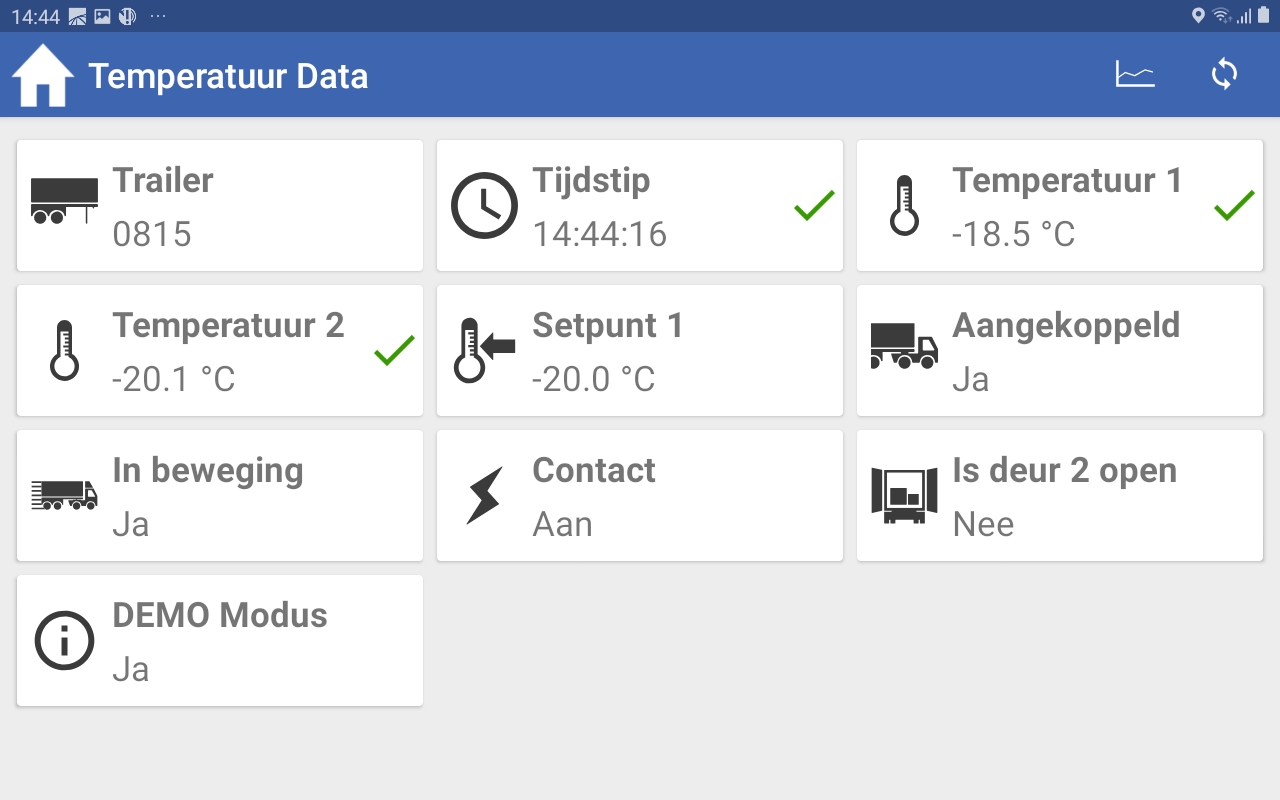
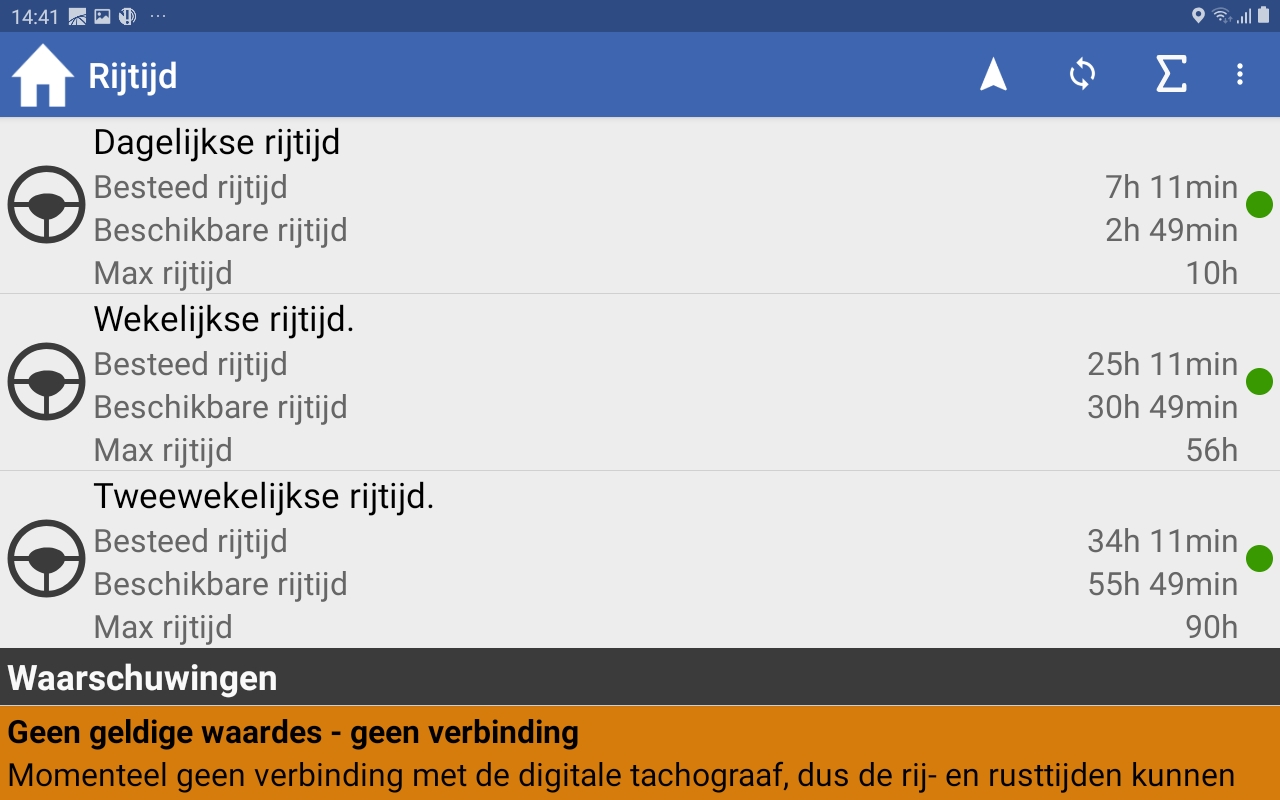

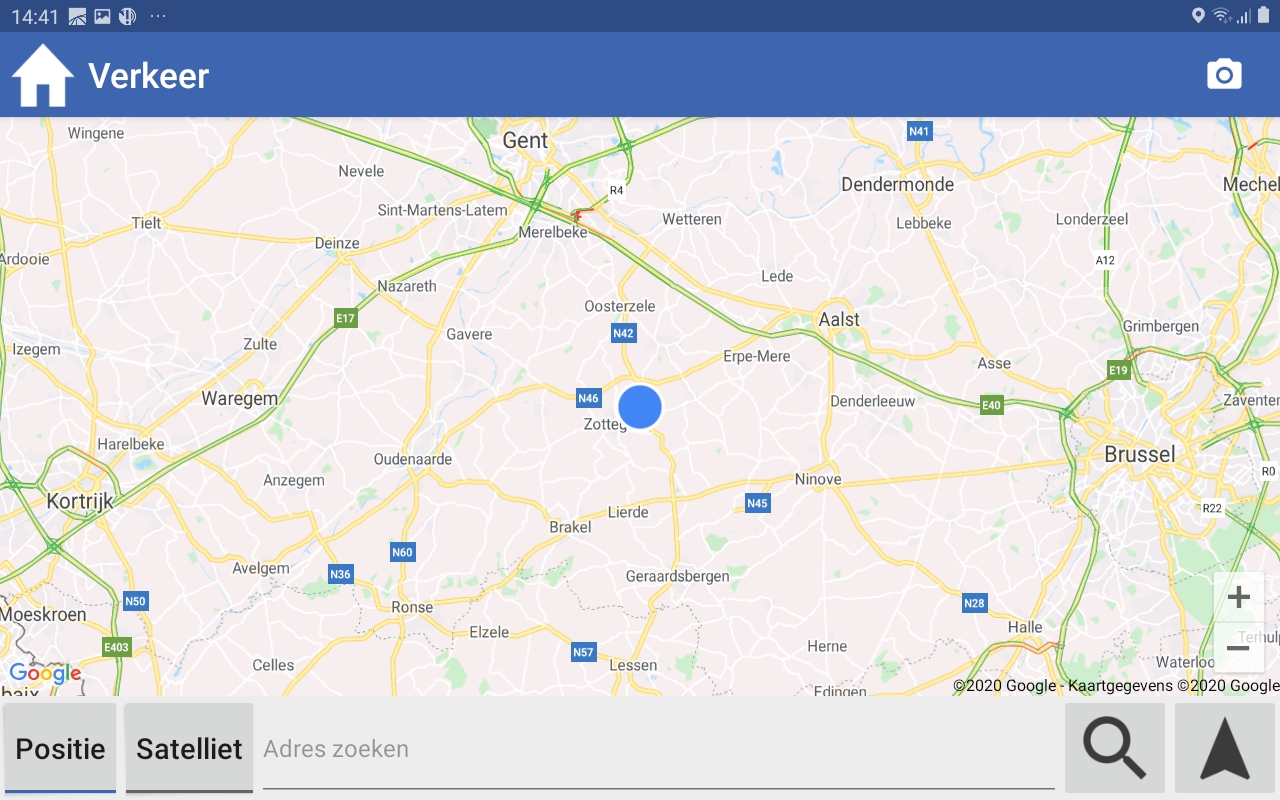
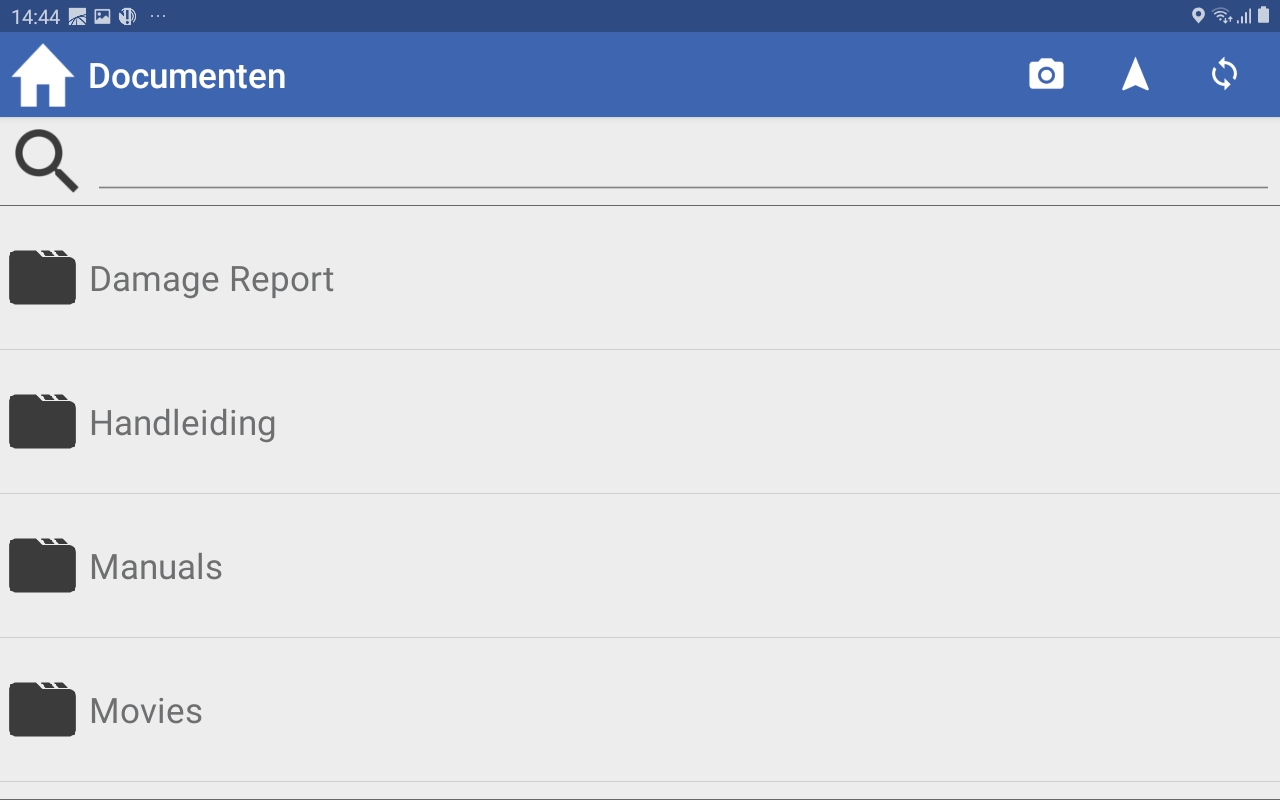
Follow-up of your routes
- Tracking route sections with travel time, distance, average speed and fuel consumption
- Detailed route tracking with specification of standstill times
- Route tracking via map display (PTV), satellite display
Messages
- Message delivery: send messages as custom or predefined text, photo and document attachment possible
- Push notifications: instant notification when a new message arrives
- Delivery and read receipts, with or without signature
Follow-up of orders
- Assignment and feedback on order status
- Individual adaptation of the order workflows to the requirements of your transport company
- Vehicle or order specific workflows on the device can be standard or custom. For example, recording photo documentation of damage, scanning barcodes, charger management, signatures
Recording of times
- Intelligent standing / driving detection
- Specify down times such as vehicle cleaning, loading or unloading and waiting times
- Transparent, clear workflows with a wide range of options that can be adapted to your operational requirements
- Excel reports on driver and vehicle activities
- Collection and transmission of data integrated into downstream archiving and evaluation software
Remaning driving and rest times
- Displays the remaining driving time and working hours, as well as the driver’s next rest period (as a readout, no calculations required)
- Integrated navigation data (estimated arrival time, distance remaining) Displays the current figures for the freight planners in real time on the eTrans web portal
- Combination of estimated arrival time (ETA) and actual driving and rest times (LRZ), taking into account the current traffic situation
Remote downloads
- Automated remote downloads in real time from the digital tachograph
- Collection of data from mass storage devices and driver cards for archiving with user-defined time cycle
- DDD files for all common archiving systems
- No more manual reading of the digital tachograph at your location
Trailer Management
- Manual or automatic input of coupled trailers
- Processing a control questionnaire for each departure
- Register the cooler data of the cooling units in the trailer
Document management
- Digital delivery of critical documents such as manuals, cargo securing instructions, business maps etc. on driver’s mobile device
- Retrieve documents quickly
- Automatic synchronization of folders with the back office
- Distribution to individual vehicle or vehicle group
Tasks
- Control of predefined one-off and regular tasks such as departure checks, weekly reports, vehicle checks, vehicle cleaning reports
- All checklists provided by the back office can be saved, completed and transferred digitally, all checklists are customized according to customer requirements
- Input mask with ability to create custom entries
- Short notice and reminder via digital organizer
Truck navigation
- Truck navigation of your choice: ALK CoPilot, PTV Navigator truck app or free Google Maps
- Accurate display of planned route
Eco-FMS-analysis
- Check for improved driving style
- Easy to read display
- Driving Style Assessment for Training Recommendations
- Parameters set by the back office
- Eco report for controller
- Fuel reports: refueling checks, FMS data, visualization of possible deviations in fuel quantity and fuel consumption
and so much more …



